Overview of Amazon Web Services
AWS Console
Sign in to AWS using your NetID: https://aggie-innovation-platform.awsapps.com/start#/ Introduction to AWS Management Console
Access Management
Primary account owners can manage access to their accounts my editing the membership of the AzureAD group. Instructions are here.
The naming convention for groups is: aip-sg-aws-acct-awsaccountname-admins where awsaccountname is the name of the AWS account (e.g. dit-cscn-account-001)
Introduction to AWS
Introduction to AWS AWS Getting Started AWS Well-Architected AWS Documentation Home
Using the Curated images
- Log into the AWS console at https://aggie-innovation-platform.awsapps.com/start#/ and select the account in which to set up the new EC2 instance.
- Navigate to EC2 Instances and click
Launch instances. - Click
My AMIsin the left column menu. - Check the box
Shared with mein the left column, the provided images will populate as shown below and will always be owned/published from account # 442707310061 - Naming convention is tamu-os-version-creationdate.dailyversion.
- Click the
Selectbox to use the desired image.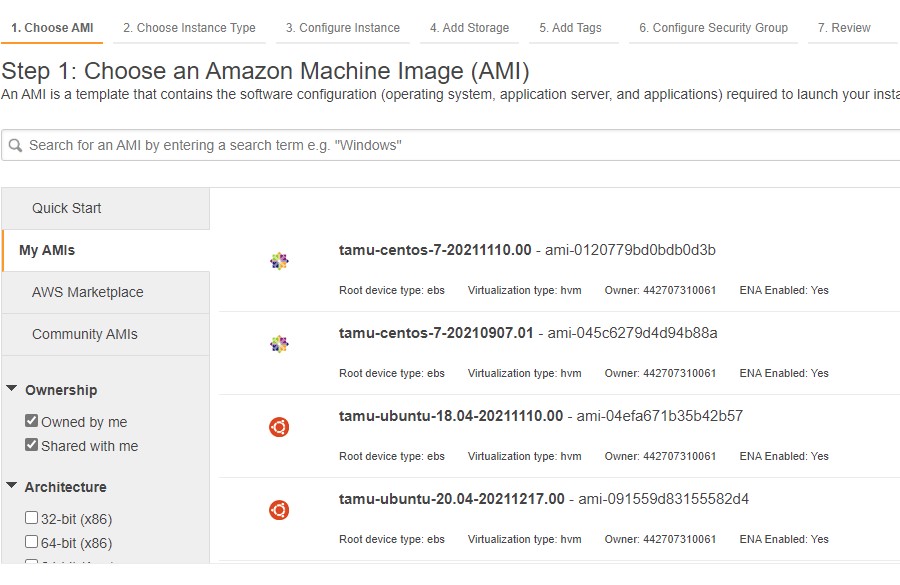
AWS Training
AWS Foundations: Getting Started 1 hr Learn about the foundations of getting started in the AWS Cloud. In this course, you learn about the AWS Cloud architecture and the services in the Compute, Storage, Database, Networking, and Security categories. This course can help you can build and validate an overall understanding of the AWS Cloud, key terminology, and help advance your AWS Cloud skills.
AWS Cloud Practitioner Essentials 6 hrs This course is for individuals who seek an overall understanding of the Amazon Web Services (AWS) Cloud, independent of specific technical roles. You will learn about AWS Cloud concepts, AWS services, security, architecture, pricing, and support to build your AWS Cloud knowledge. This course also helps you prepare for the AWS Certified Cloud Practitioner exam.
AWS Educate
Navigate to https://www.awseducate.com/registration in a browser and click the Student button.
- Fill out the Info page, choosing Texas A&M University as the institution and be sure to use your correct name and @tamu.edu email address. None of the other fields will be verified during the process.
- Read and Agree to the Terms and Conditions, then check
Submit. - You will receive an email shortly saying your application was approved.
- In the email, there is a link to set a username and password.
- There is also a link to the AWS Educate Student Portal to bookmark for future access.
- Once logged into the portal, click on
Career Pathwaysin the upper right menu. - Choose from the pathways options to begin a training series.
Available for everyone - welcome to all TAMU users.
AWS Skill Builder
Navigate to https://explore.skillbuilder.aws/learn in a browser. Sign In using your Amazon account, the "Organization SSO" option is not available at this time.
A Cloud Guru
A Cloud Guru requires a license, contact AIP@tamu.edu for more information.
AWS Cloud Practitioner - CLF-C01 17.7 hrs For those who want to learn these basics, this course has been designed with two main objectives in mind: (1) prepare you to pass the AWS Certified Cloud Practitioner exam, and (2) learn the foundations of cloud computing and AWS, including its primary services, benefits, and use cases. This course is not designed to teach you how to build and run applications on AWS. This course is all about conceptual understanding, but you will have the opportunity to get some hands-on practice to help reinforce what you will learn.
Foundation Certification
AWS Certified Cloud Practitioner AWS Certification Exams
Cost Management
AWS Cost Management Pricing calculator Free Tier Note: some services are only free for the first 12 months and most are limited in resources available.
GitHub
First Day on GitHub 3 hrs
Terraform in AWS
AWS Getting Started 45 mins